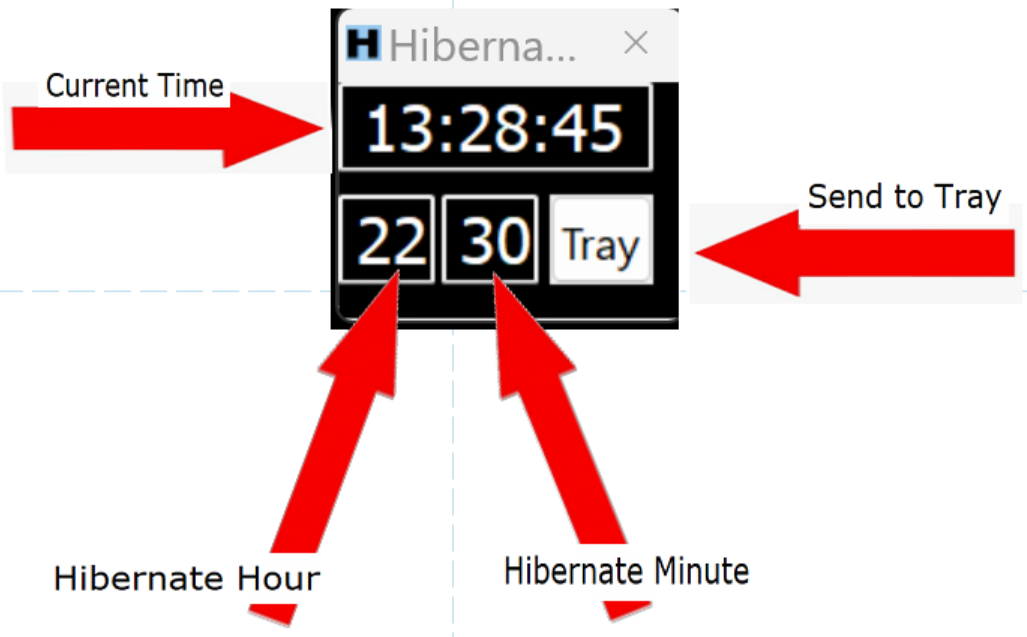
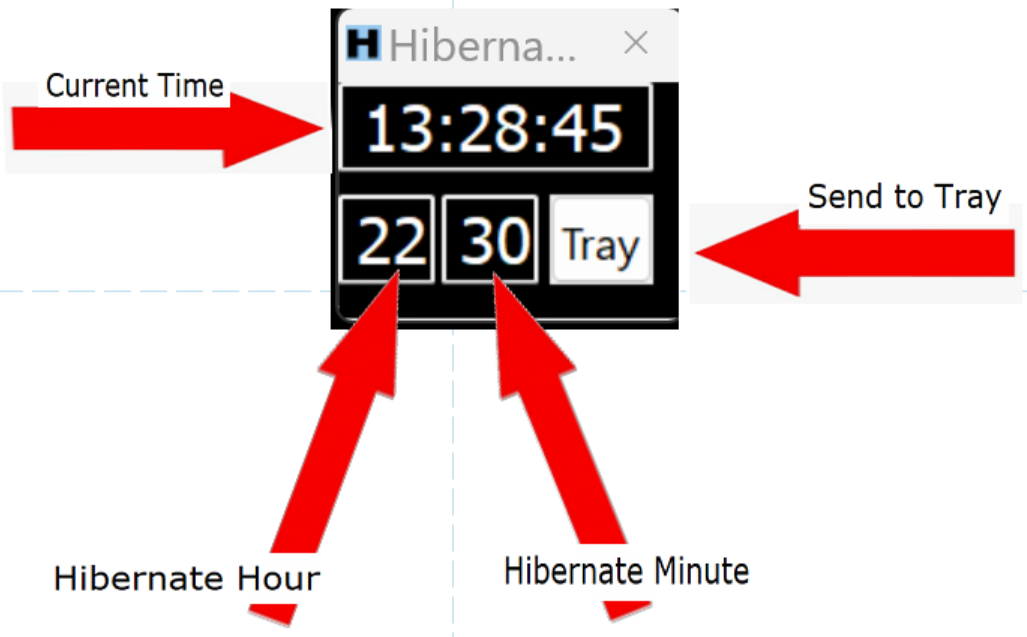
This Hibernate-Suite consists of two programs , 'Hibernate_Timed' and 'Hibernate_Now . The above image shows the 'Hibernate_Timed' program . Hibernate_Timed' does all the work , while Hibernate_Now' just Pops Up long enough to issue a Hibernate command . Notice the [Tray] button . By default the Hibernate Hour & Minute is set at 10:30pm . Of course you can change the Hour & Minute to meet your needs . When you change the Hour/Minute , Click the [Tray] button to actually set the Timer . Clicking on [Tray] also Hides the visible program into the Task-Tray , where it shows as an "H" icon . Right-Clicking on the "H" icon , will Show some options ; 1) Restore Program Window This will make the 'Hibernate_Timed' program visible again . Once visible , you can make changes to the Timer 'Hour and Minute' . Whether visible or not , Hibernate-Timed is always running , until you Click on 'Quit' . 2) Quit When you want to stop Hibernate-Timed from running , Click on the 'Quit' option . 3) Help Clicking on the 'Help' option brings up this Hibernate-Help.html that you are now viewing . Restart & Shutdown Whenever you Restart or Shutdown , this will Quit the program . You can automatically Restart the program after either of these Events by putting a Shortcut in your SendTo Folder . You can Download the Hibernate-Suite from here : https://sourceforge.net/u/vmars-us/profile/ |