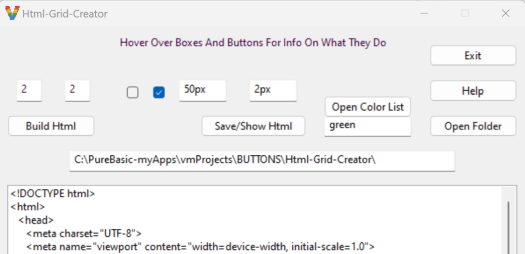
Html-Grid-Creator-HELP.html
Below is a Rundown of what the Buttons and Text Input Boxes do .
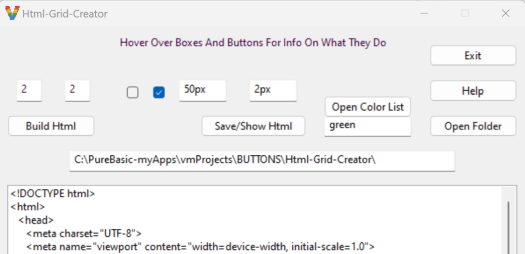
|
Overview: |
The Html-Grid-Creator program does just that , it Builds an .html file of Grids . And then the program can save it and Display the Created files in your Browser . To see an output exmple , Run the program click on the [Build Html] Button and then click on the [Save/Show Html] Button . Html-Grid-Creator will Display the Created file in your Browser . The Created file Displays the Defaults as shown on the progam screen . |
|
[ 2 ] |
Text input box: Enter Number of Grid Rows . The default value is "2" . |
|
[ 2 ] |
Text input box: Enter Number of Grid Columns . The default value is "2" . |
|
[ x ] |
Text input box: If this Box is checked , All Cells will be created as non-editable . |
|
[ x ] |
Text input box: If this Box is checked , All Cells will be created as Editable . If you wish to save your work , you'll need to (in Chrome) Click on "More tools" and then Click on "Save as" . This webPage will then be saved to your Download area , as you have specified in your Browser-options . |
|
[ 50px ] |
Text input box: Specify the Grid-Cells Height in Pixels (px) . All Grid-Cells will be made this Height . |
|
[ 2px ] |
Text input box: Enter Grid-gap space . THis is the Space Between Grid-Cells . The Larger you make it , the more colorful the webPage becomes . IMO There is such a thing as too-much color . |
|
[ Build Html ] |
Button: After you have specified the above values , Click this Button to Make the webPage . Your next step would be to [ Save/Show Html ] . |
|
[ Save/Show Html ] |
Button: When you Click on this Button , your Browser will Open-up , to show your Results . |
|
[ Open Color List ]
|
Button & Input Box: Here you can specify the color of you Grid-Cell-Margins and Grid-gaps . You can just type in the color you want (if you know the proper name) . OR you can Click on the [Open Color List] Button to bring up a list of all the allowable Color Names . You'll need to Copy the Name from the List , and then Paste into the [green] Color Box . |
|
[ Exit ] |
Button: Clicking on this Button will Exit the program . |
|
[ Help ] |
Button: This Button will open your Web-Browser and this webPage that you are now reading . |
|
[ Open Folder ] |
Button: This Button will open an Explorer Window to show the 'Save-as-Html' files and all other fies related to this program , like this Help file: 'Html-Grid-Creator-HELP.html' . |
|
Feature Requests and Wishlists |
If there are Features that you wish this program could do . Pls , contact me via https://www.purebasic.fr/english/index.php? . You may have to Register first . Once Logged in Search for ''Search for author: and key in "vmars316" i the searchBox . |
|
notes |
notes: |